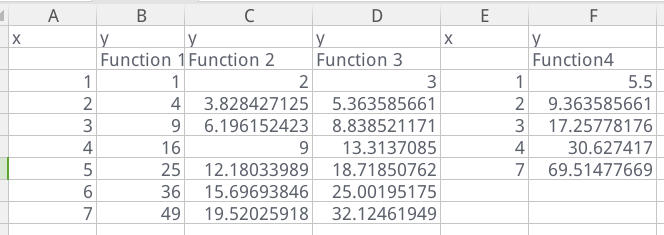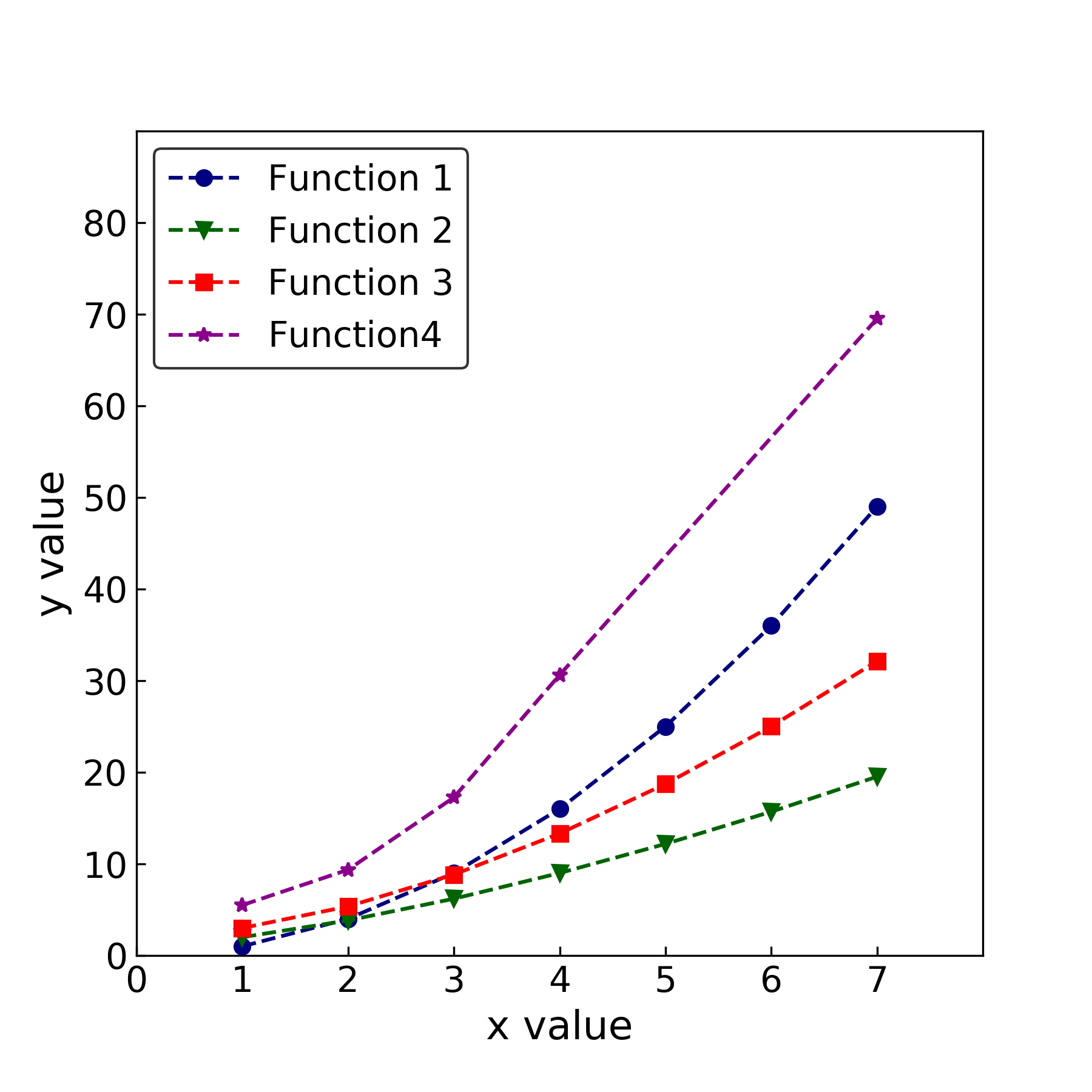1
2
3
4
5
6
7
8
9
10
11
12
13
14
15
16
17
18
19
20
21
22
23
24
25
26
27
28
29
30
31
32
33
34
35
36
37
38
39
40
41
42
43
44
45
46
47
48
49
50
51
52
53
54
55
56
57
58
59
60
61
62
63
64
65
66
67
68
69
70
71
72
73
74
75
76
77
78
79
80
81
82
83
84
|
"""
Created on Sun Dec 2 20:01:32 2018
@author: spacexi
"""
import numpy as np
import matplotlib.pyplot as plt
import xlrd
def autocolor(num):
color=['navy','darkgreen','red','darkmagenta','chocolate','teal','darkslateblue']
if num>6: num=num%7
return color[num]
def automarker(num):
marker=['o','v','s','*','^','+','3']
if num>6: num=num%7
return marker[num]
data=xlrd.open_workbook("data.xlsx")
sheet0=data.sheets()[0]
active_line=0
linenumber=0
line=[]
legendtext=[]
plt.rcParams['figure.figsize']=(6,6)
plt.rcParams['xtick.direction']='in'
plt.rcParams['ytick.direction']='in'
plt.rcParams['savefig.dpi'] = 300
xmin=0
xmax=8
xstep=1
ymin=0
ymax=90
ystep=10
while active_line<sheet0.ncols:
if sheet0.col_values(active_line)[0]=='x':
xdata=sheet0.col_values(active_line)
del xdata[0]
del xdata[0]
xdata=list(filter(None, xdata))
elif sheet0.col_values(active_line)[0]=='y':
ydata=sheet0.col_values(active_line)
if sheet0.col_values(active_line)[1]!='':
newlegendtext=sheet0.col_values(active_line)[1]
legendtext.append(newlegendtext)
del ydata[0]
del ydata[0]
ydata=list(filter(None, ydata))
newline,=plt.plot(xdata,ydata,linestyle="--",color=autocolor(linenumber),marker=automarker(linenumber))
line.append(newline)
if (active_line+1<sheet0.ncols):
if sheet0.col_values(active_line+1)[0]=='Ey':
Eydata=sheet0.col_values(active_line+1)
del Eydata[0]
del Eydata[0]
Eydata=list(filter(None, Eydata))
plt.errorbar(xdata,ydata,yerr=Eydata,fmt='none',color=autocolor(linenumber),marker=automarker(linenumber),elinewidth=1,capsize=4)
linenumber+=1
active_line+=1
plt.xlim(xmin,xmax)
plt.ylim(ymin,ymax)
plt.xlabel('x value',fontsize=16)
plt.ylabel('y value',fontsize=16)
plt.axis([xmin,xmax,ymin,ymax])
plt.xticks(list(range(xmin,xmax,xstep)),fontsize=14)
plt.yticks(list(range(ymin,ymax,ystep)),fontsize=14)
plt.legend(line,legendtext,loc = 'upper left',fontsize=14,edgecolor='black')
plt.savefig("figure.png")
plt.show()
|